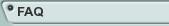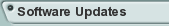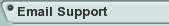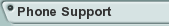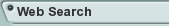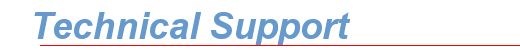
Frequently Asked Questions
  The following provides answers to many common questions regarding our BioFlash USB Drive. Please read this section before contacting us directly. If you have a question about something that is not covered here, please send us an email and your question might just end up on this page. The following provides answers to many common questions regarding our BioFlash USB Drive. Please read this section before contacting us directly. If you have a question about something that is not covered here, please send us an email and your question might just end up on this page.
| Q: |
Can other people examine what files are stored within the drive? |
| A: |
No. Our BioFlash USB Drive prevents unauthorized users from examining the drive's contents. When the drive is first plugged into the USB port, the user can only see a single executable program for activating the fingerprint authentication. Only after the fingerprint authentication has been passed will the drive reveal the files stored within it. |
| Q: |
Can the drive be reformatted without the fingerprint authentication? |
| A: |
Yes. The drive can be formatted with our special formatting software that comes with the package. You'll need the original serial number that comes with the drive before the formatting can proceed. As a result, the drive would be practically useless if found by an unauthorized user. You should always keep your original serial number in a safe place in case of emergency. |
| Q |
Does BioFlash work for Windows 98/98SE? |
| A |
Yes, but Windows 98/98SE will require a special driver to be installed before the
BioFlash can be used as a USB drive. We are providing a driver on our website for use
under Windows 98/98SE operating system; but we will not guarantee or support
the driver’s proper function under this operating system. |
| |
|
| |
|
| |
|
| |
|
|
|










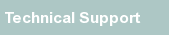


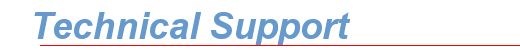

 The following provides answers to many common questions regarding our BioFlash USB Drive. Please read this section before contacting us directly. If you have a question about something that is not covered here, please send us an email and your question might just end up on this page.
The following provides answers to many common questions regarding our BioFlash USB Drive. Please read this section before contacting us directly. If you have a question about something that is not covered here, please send us an email and your question might just end up on this page.